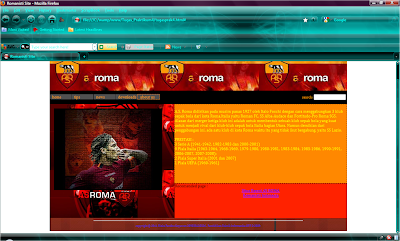Senin, 28 Februari 2011
Screen Shoot Untuk Tugas Praktikum Modul 4 :
Source code CSS :
body {margin: 10px auto;
width: 1350px;
}
header,nav,section,footer {
display:block;}
header {
height:200px;
width:1350px;
background-image:url(header.jpg);}
nav{float:left;
width:1350px;
height:60px;
background:black;
margin-right:5px;}
.nav #button a:active{
background-color:red;
}
.nav #search{
margin:5px;
margin-left:700px;
}
section{float:left;
width:1350px;
height:517px;
background-image:url(jjjj.jpg);}
side1 {float:left;
height:360px;
width:480px;
border:6px solid black;
margin:20px;}
side2 {float: right;
height:358px;
width:780px;
border:2px dashed black;
background:#F80;}
side3 {float: right;
height:157px;
width:780px;
border:2px solid black;
background:#F20;}
footer {width:1350px;
clear:both;
height:60px;
background-image:url(footer.jpg);}
ul li a {display: block;
text-decoration:none;
line-height:2px;
color:#F90;
padding:10px;
background:#505050;
margin:1px 1px;}
ul {margin:1;
padding:0;
list-style: none;}
ul li {position: relative;
float: left;
width:100px;}
li ul {position: absolute;
top: 1px;
display: none;}
Source Code Html :
<!DOCTYPE html
PUBLIC "-//W3C//DTD XHTML 1.0 Transitional//EN"
"http://www.w3.org/TR/xhtml1/DTD/xhtml1-
transitional.dtd">
<html xmlns="http://www.w3.org/1999/xhtml" xml:lang="en"
lang="en">
<head>
<meta http-equiv="content-type" content="text/html; charset=ISO-8859-1">
<title>Romanisti Site</title>
<link rel="stylesheet" href="tugasprak4.css" type="text/css">
<link rel="shortcut icon" href="ikon.ico" type="image/x-icon">
</head>
<body>
<header>
</header>
<nav>
<font face="comic sans" size="4"><div align="center">
</div>
<div class="nav">
<ul id="button">
<li><a href="#">home</a></li>
<li><a href="#">tips</a></li>
<li><a href="#">news</a></li>
<li><a href="#">downloads</a></li>
<li><a href="#">about us</a></li>
</ul>
<font color="#F90" face="cambria" size="3">
<div align ="right">
<div id="search">search : <input></input></div>
</div></div></font>
</nav>
<font face="comic sans" size="3">
<font color="#F90" face="cambria" size="4">
<section>
<side1>
<img src="0.jpg">
</side1>
<side2>
<font color="#FF0" face="cambria" size="4">
<br>
A.S. Roma didirikan pada musim panas 1927 oleh Italo Foschi dengan cara
menggabungkan 3 klub sepak bola dari kota Roma,Italia yaitu Roman FC,
SS Alba-Audace dan Fortitudo-Pro Roma SGS. Alasan dari merger ketiga
klub ini adalah untuk membentuk sebuah klub sepak bola yang kuat untuk
menjadi rival dari klub-klub sepak bola Italia bagian Utara. Namun
demikian dari penggabungan ini, ada satu klub di kota Roma waktu itu
yang tidak ikut bergabung, yaitu SS Lazio.
<br>
<br>
PRESTASI :<br>
3 Serie A (1941-1942, 1982-1983 dan 2000-2001)<br>
9 Piala Italia (1963-1964, 1968-1969, 1979-1980, 1980-1981, 1983-1984, 1985-1986, 1990-1991, 2006-2007, 2007-2008);
<br>2 Piala Super Italia (2001 dan 2007)<br>
1 Piala UEFA (1960-1961)
<br>
</font></side2>
<side3>
<font color="black" face="cambria" size="4" align="center">
Recomended page :
<br><a href="http://www.asromacalcio.it//"><center>Situs Resmi AS ROMA </a>
<br><a href="http://www.romanisti-indonesia.or.id/">Romanisti Indonesia</a></center>
</font></side3></section>
<font color="#F90" face="cambria" size="2">
<font color="#F90" face="cambria" size="4"><font color="#3c26e3" face="cambria" size="3">
<footer>
<font color="#fffff" face="cambria" size="2"><div align="center">
<table color="#fffff" cellpadding="5" width="1350",height="200">
<tbody><tr><td align="right" width="200">
</td>
<td><hr color="#ffffff" size="1" width="950"></td><td width="200"></td></tr>
</tbody></table>
copyright © 2011 Rizka Pandhu Setyawan 209533425526 . Pendidikan Teknik Informatika OFF D 2009
</div></font></footer><font color="#fffff" face="cambria" size="2">
</font></font></font></font></font></font>
</body>
</html>